A Lesson In Customer Service: One Phone Ring To Rule Them All
 Tuesday, July 27, 2010 at 1:02PM |
Tuesday, July 27, 2010 at 1:02PM |  Print Article |
Print Article | 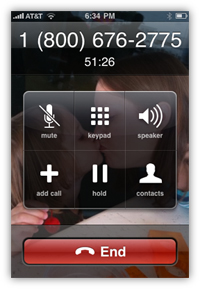 So yesterday I purchase (eagerly) William Gibson's Necromancer from iTunes. I do so knowing I can fill my cranium full of great sci-fi and interesting concepts for the future, some of which he's already eerily predicted. I jump in the Hyundai and I'm off to the tune of a German narrator. No, I mean like 'IN GERMAN' narrator! Now, color me red, but I don't have a babelfish nor do I intend to buy Rosetta Stone to listen to my book! Thus begins my journey into the customer service abyss.
So yesterday I purchase (eagerly) William Gibson's Necromancer from iTunes. I do so knowing I can fill my cranium full of great sci-fi and interesting concepts for the future, some of which he's already eerily predicted. I jump in the Hyundai and I'm off to the tune of a German narrator. No, I mean like 'IN GERMAN' narrator! Now, color me red, but I don't have a babelfish nor do I intend to buy Rosetta Stone to listen to my book! Thus begins my journey into the customer service abyss.
It should be known before we go to far down the rabbit hole that I'm a total Apple fan boy. It's hidious curse but it's true. So this is not a brand-bashing session as much as it is a disapointment. You know PC fans, like the Zune!
I call Apple's 800 number with the intent of getting it taken off of my credit card for reimbursement because I'm such an idiot that I didn't read it was not in English. That's the cross I must bare, I suppose.
PLEASE NOTE: Everyone that I spoke with at Apple's customer service was friendly and top-notch, so I didn't have one of those experiences making you wish you had the Vader-like ability of strangulation through digital means.
What happens next predicates the motivation for this post. By me calling the 800 number, I get advised that the only way to attend to iTunes issues is by email and online chat.
So if I buy something at Best Buy there are different ways for me to get satisfaction external to calling. But I'm calling now! This is silly. This 800 number is the umbrella for all that is Apple (I know that's rediculous but I'm speaking for the people). Why can't I get someone to think in their heads that I'm retarded for buying the wrong book and simply credit me and LOL about it later in the breakroom? So I did what any douchebag would do and I asked to talk to management.
The long and the short of this rant is that it was resolved by a manger having to chat for me by the same means that I would have had to do if I were not in the car at the time -- which is moronic on yet another level that Apple does not empower their own customer service reps the right tools to resolve simple issues on products they sell. Furthermore, it took this kind woman almost thirty minutes to get someone on the chat system, and fifteen more minutes to resolve this.
I will say, in all honesty, that Apple has very good hold music. But I digress.
All I'm saying is this: would your mother have been able to dart around chat systems and email to resolve this? Would you have the time as an executive, given that it had been a critical part of your business needs? Apple, you must take some of that incredible revenue that you've obtained and sink it into customer service processes. Because something as easy to use as your product is failing on the backside where your loyalty can be threatened more easily then a competitive product.

